- your network connection to the server may fail,
- the FIBS server may have crashed,
- your ISP may have some sort of configuration problem (such as DNS problems),
- you are behind a firewall,
- your Macintosh may be misconfigured for connecting to the Internet,
- MacFIBS may be misconfigured for connecting to FIBS,
- you have an incorrect user name and/or password,
- the FIBS server may be at a new address (rare, but it does happen),
- MacFIBS itself may have a bug (highly unlikely...)
There are numerous reasons why you may have problems logging into FIBS:
The process of logging into FIBS consists of two distinct stages: (1) establishing a network connection between your Macintosh and the FIBS server, and (2) logging into the server with your user name and password. To troubleshoot a problem, you first need to determine which stage is failing.
Testing your network connection
If you have other network applications, such as Eudora or Netscape, these can be used to determine whether your connection to the Internet is working.
The "Browser Test"
If you can connect to other resources on the Internet, you should see whether you can connect to the FIBS Web site (at www.fibs.com) from your web browser. Since the web site for FIBS runs on the same computer as FIBS, if you can reach the web site with a browser, that means the network software is working properly starting from your Mac's system software, through many intermediate points, and finally the FIBS Linux server.
If you cannot access the FIBS Web site, the FIBS server or your network connection may be broken. Your best bet is to try the server again at a later time, the server is usually back on line in a short time.
You should also check the FIBS Status Page for any information from Patti Beadles about the FIBS hardware or software. Finally, you may want to check the backgammon newsgroup to see whether other people are having problems connecting to FIBS.
The "Terminal Test"
If you can see the FIBS Web site properly, but are still unable to connect to FIBS, the first thing to check is whether there is any text in the Terminal window.
After connecting to FIBS, using the MacFIBS Connect... window, examine the Terminal window. Normally, you should see several lines of text in the window.
If the Terminal window is blank, you have not established a connection to the FIBS server.
To troubleshoot this problem, first make sure MacFIBS is set to the proper server address. Click the Defaults button in the Preferences window to reset the server name and port number to their default values ("fibs.com", 4321).
If this still doesn't work, you may want to check whether there may be a firewall that prevents you from connecting to the server. Contact your network administrator if you are not sure whether this may be the cause of your problem.
If you see this in the Terminal window,
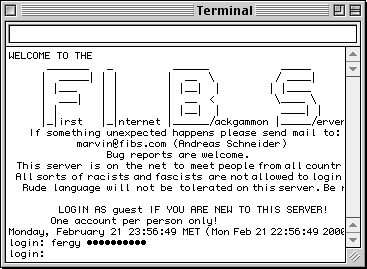
then you have established a connection to the server, and MacFIBS has begun the login process by sending your user name and password.
See the topics below for more detailed information about what to do if you can't log in.
Related topics
Table of contents