MacFIBS contains four types of windows for chatting with other players:
- the Messages window is used to read messages left for you while you weren't logged in
- the Public Chat window is used to chat with all players who are currently logged in
- the Game Chat window is used to chat with other players while playing or watching a match
- private Chat windows are used to talk privately with another player. You may have multiple private chat windows open at once. You may also set a preference to have all private chat appear in the Game Chat window.
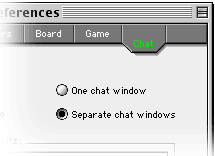
Selecting the Chat Mode (Game Chat Window)
Use the popup menu to select Kibitz, Say, Whisper, Message, or blank in the main Chat window.
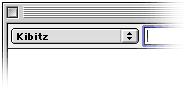
You can use ![]() +
+ ![]() and
and ![]() +
+ ![]() as keyboard shortcuts to scroll the menu.
as keyboard shortcuts to scroll the menu.
MacFIBS "Type-O-Magic" Feature
When the board window is frontmost, you can type messages and the keystrokes will be forwarded to the main chat window (including Cmd-UpArrow and Cmd-DownArrow).
Chat Sounds
If you wish, MacFIBS will play a small sound whenever someone sends you a private chat message or game message, alerting you that someone has said something to you. It is helpful when your concentration is focused elsewhere (usually on the board window).
You can enable or disable this feature in the Chat section of the Preferences window or using the Contextual menu in the Game Chat window. Note that chat sounds do not apply to messages in the Public Chat window (shouts).
Related topic
Table of contents